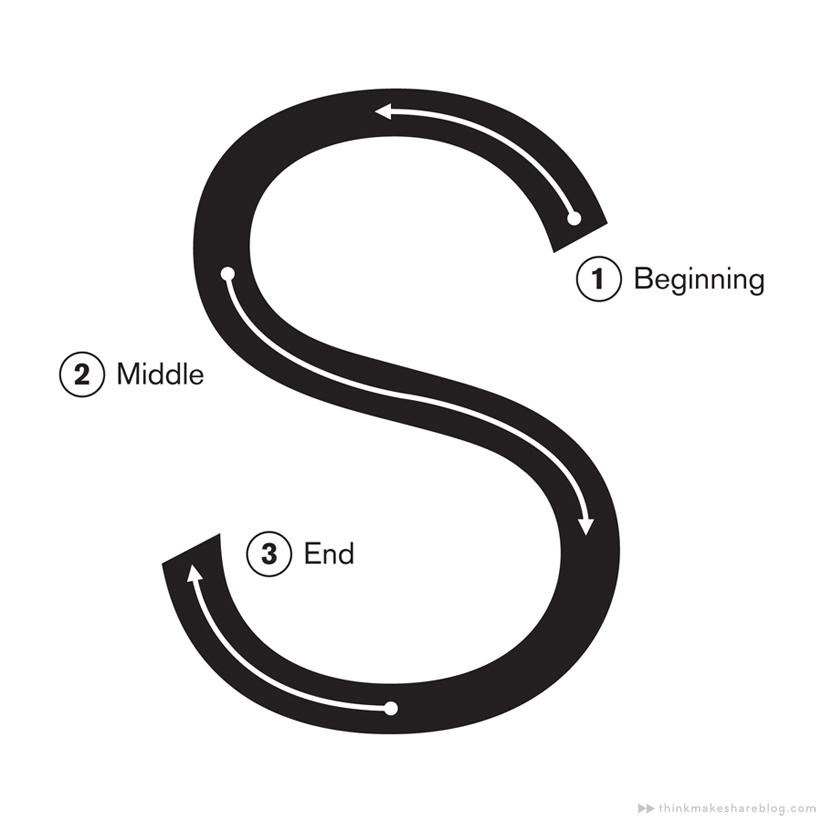Writing with sparklers is a fun little creative project you can do together! We love this very complete "how to" post from the Think Make Share blog over at Hallmark.
Supply List
- A group of people.
- A LOT of sparkler fireworks.
- A camera.
- A tripod or steady surface.
Tips for taking sparkler word photos
- Use one person per letter. (We used four people for “w-i-s-h”). Or use one person to write words in cursive. (See our “love” and “happy” photos.)
- Have the group face the camera with the party sparklers in front of them.
- Write the letters backwards so the camera sees the words the correct way. If it’s too hard to write the letters backwards, you can always flip the finished image in a photo editor later.
Advanced options
- Use a DSLR or a point-and-shoot camera—make sure the shutter speed can be manually adjusted.
- Place your camera on a tripod or another stable surface.
- Set the shutter speed to 3 seconds. If your picture is too bright, increase the shutter speed to 2 seconds. If your picture is too dark, slow the shutter speed to 4 seconds. If you are comfortable changing your camera’s settings, adjust your aperture and ISO as needed.
- Focus on the sparklers. Have someone light a sparkler in its final position to help focus in the dark.
- Press the shutter button and count out loud so everyone has the same timing, “One-thousand-one, one-thousand-two, one-thousand-three.”
- The motion to create the letters should start on “one” and end on “three.”
- Download an app for your smart phone that will let you adjust your shutter speed.
- Long Exposure, FREE see steps below
- Light Painter, $0.99
- Slow Shutter!, $1.99
- Magic Shutter, $2.99
Follow these steps to take a long exposure shot with your iPhone:
- Open the Camera app
- Turn on Live Photos (an icon with concentric circles at the top of the screen)
- Set the self-timer (a clock-shaped icon to the right of Live Photos) for 3-10 seconds. Using the self-timer for long exposure shots reduces camera shake.
- Position your iPhone on a tripod and frame your shot.
- Tap the shutter button to take a Live Photo
- Open the Photos app and find the photo.
- Swipe up on it to reveal Effects
- Swipe left until you see the Long Exposure effect. Tap on it to create your long exposure photo.
- If for some reason you aren’t happy with the results, you can easily revert back to the original Live Photo by tapping Live in the Effects menu.
SPARKLER PHOTOS AREN’T JUST FOR JULY!
Don’t limit your creative firework photos to the fourth! Writing with sparklers is an unexpected way to capture the feel of casual summer gatherings, create beautiful wedding photos, and celebrate the shimmer of birthday parties.

More Sparkler Photo Fun with Your Smart Phone